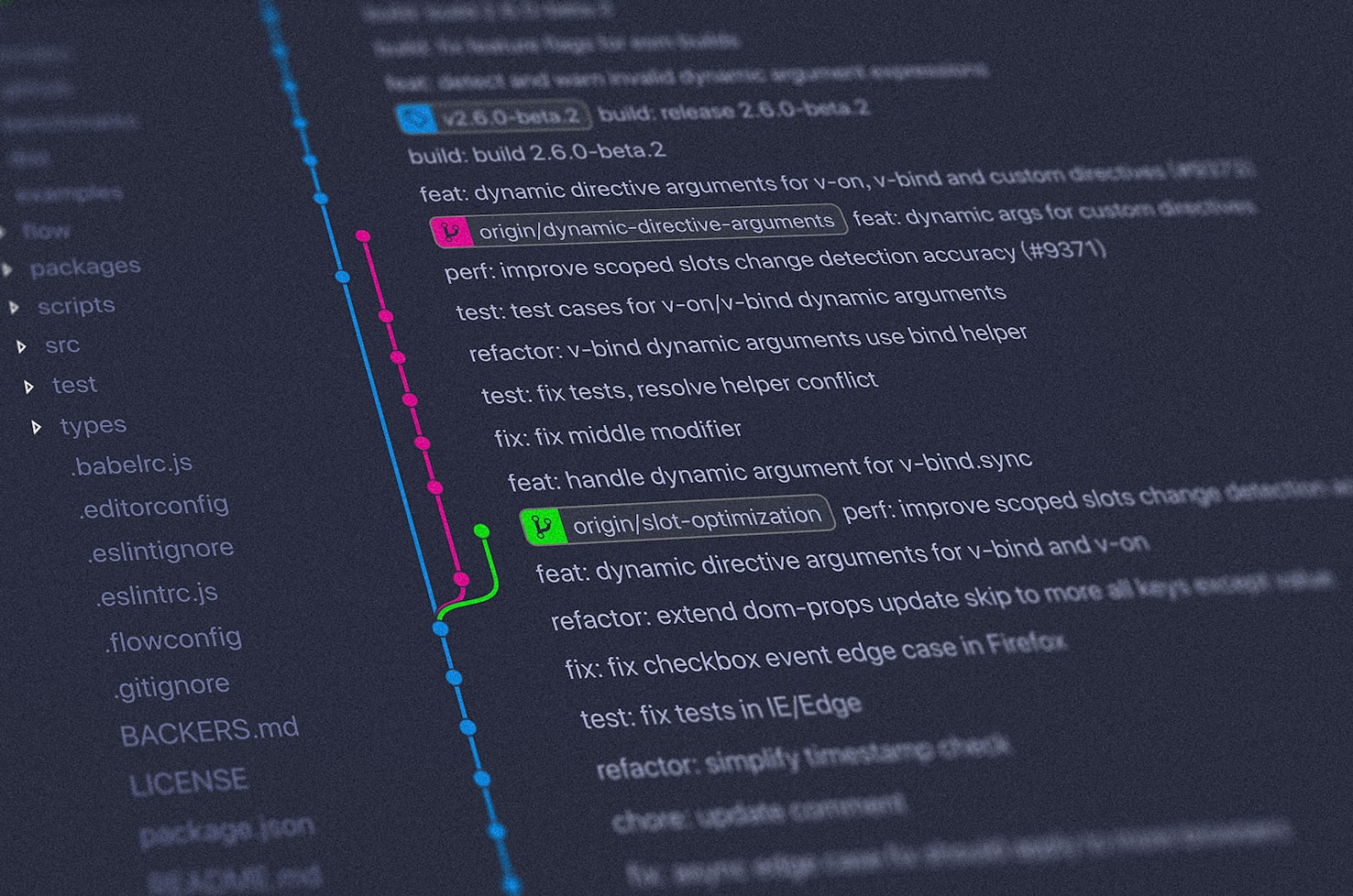Branching
Conventional Commits should be used to name branches.
{type}/{ticket-number}-{ticket-title}
feat/123456-title-of-the-ticket
fix/123456-title-of-the-ticket
Commits
In addition of the previous quality checks, there is one more check which would prevent you to commit your code: the commit message.
The commit message is analysed by commitlint and it should follow a specific format defined by Conventional Commits.
To get some help in this process, this repository includes commitizen. Just open your terminal (terminal FTW!) and run:
npm run cz
Pull requests
The pull requests will be merged into the main branch via squash and merge, providing a linear and clean history of commits for the repository. This is as well connected to the automatic versioning.
Therefore, it's very important to have the right title in the Pull Request
The title must follow the Conventional Commits described in the commits section section, with two additions:
- The ticket number before the title
- The Pull Request number
So, the final format should be like this one:
type(scope): [LGM-123456] title of the ticket (#XY)
Which is compose with the following elements:
- Type: "feat", "fix" are the most common, the full list is in the commits section section.
- Scope: described in the Conventional Commits
- Ticket number: [LGM-XXXXXX]
- Title of the ticket
- (#YY) Reference to the PR in GitHub (It will be added automatically before finishing the squash merge).
To get some help in this process, this repository includes a Pull Request Linter. This GitHub workflow adds an additional check to verify the Pull Request title.
Versioning
Following Semantic Versioning
Given a version number MAJOR.MINOR.PATCH, increment the:
MAJOR version when you make incompatible API changes, MINOR version when you add functionality in a backwards compatible manner, and PATCH version when you make backwards compatible hox fixes.
This repository uses Semantic Release to automatically release versions following the rules defined above and the following configuration.